Having Problem with chrome://quick_start/content/index.html?
The occurrence of chrome://quick_start/content/index.html has frustrated a growing number of computer users.
CASE 1: "I cannot set my homepage. I want it to be Google, so I write Google address in the settings but when I open the browser it says it can't find the website and in the address bar there's "chrome://quick_start/content/index.html"...I'm using Firefox. So how can I fix it?"
CASE 2: "I had to undertake some changes on my computer recently i.e. install Windows 7 after XP finished and other small alterations. Somehow the following started to appear in my address line: chrome://quick_start/content/index.html."
CASE 3: "my new tab opens with chrome://quick_start/content/index.html on the adress bar. how do i get rid of it. after installing camstudio. i'm stuck with this. although my Firefox isn't disturbed i wanna rid it asap.help!"
CASE 4: "Recently, when I search for something (using Bing), when I want to close the page by clicking on the small"x" in the tab at the top of the page, I get the error message "File not found - Firefox can't find the file at chrome://quick_start/content/index.html."
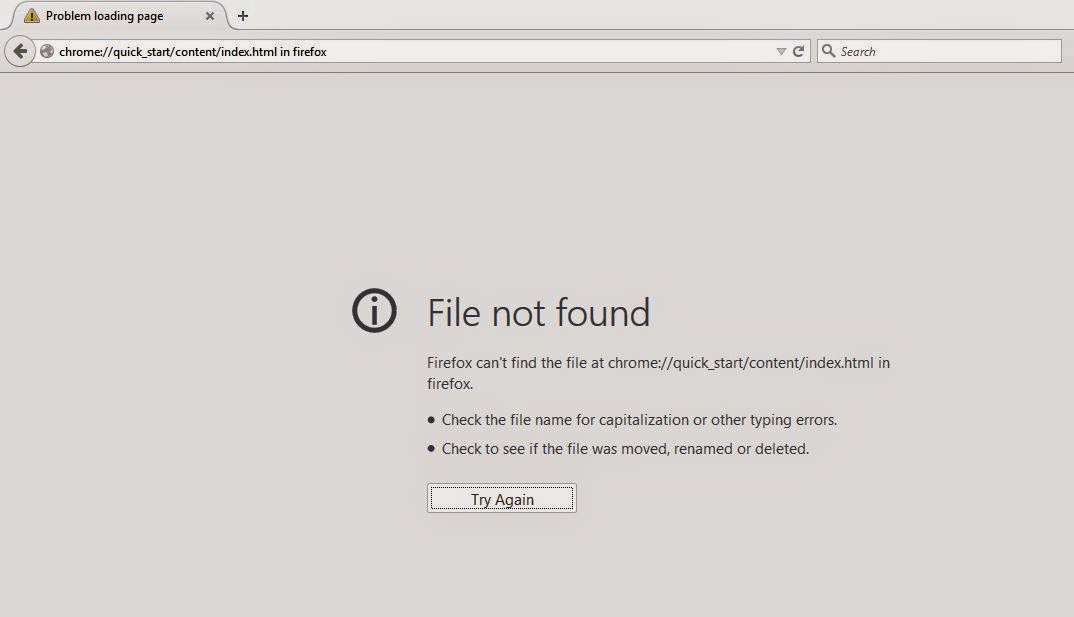
Is your Firefox new tab taken by chrome://quick_start/content/index.html, too? Does it also appear if you want to open any additional window while searching? You may take a second to follow the easy steps below and get the issue fixed quickly.
How to Get Rid of chrome://quick_start/content/index.html?
Your firefox new tab page has been altered so you will receive such error. Luckily, it is quite easy to relevant settings back.
Solution One: Reconfigure new tab settings by using about:config
1) Open a new tab, type "about:config" in the url box and click "I'll be careful, I promise!" button
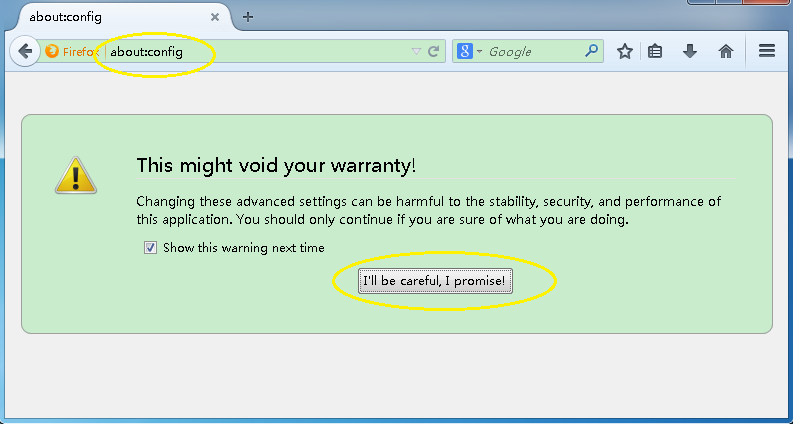
2)At the popping up window, type "newtab" in the Search box and click Enter. find out the entry with browser.newtab.url preference name and chrome://quick_start/content/index.html value
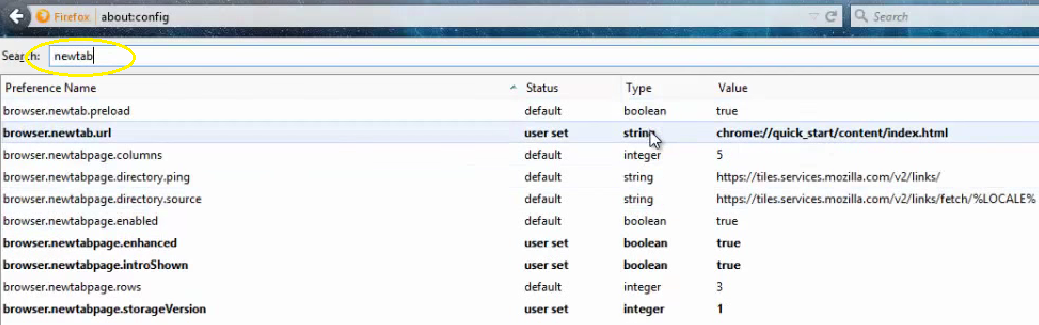
3) Right click the entry and click "Modify"
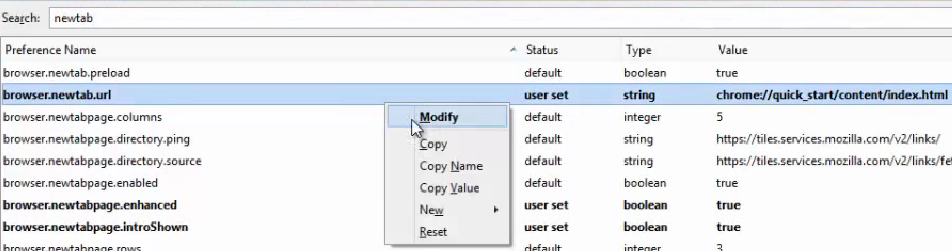
4) At Enter string value box, delete chrome://quick_start/content/index.html and type "about:newtab"
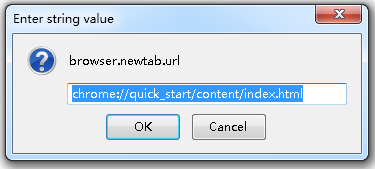
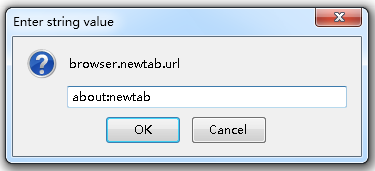.png)
You could also type "about:blank" or "about:home" to omeget a blank new tab or home tab.
Solution Two: Restore your firefox to default
1) Click on the orange Firefox icon->> choose Help ->>choose Troubleshooting information
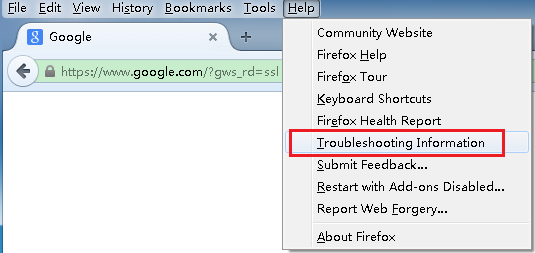
2) Click on Reset Firefox. Choose Reset Firefox again to make sure that you want to reset the browser to its initial state.
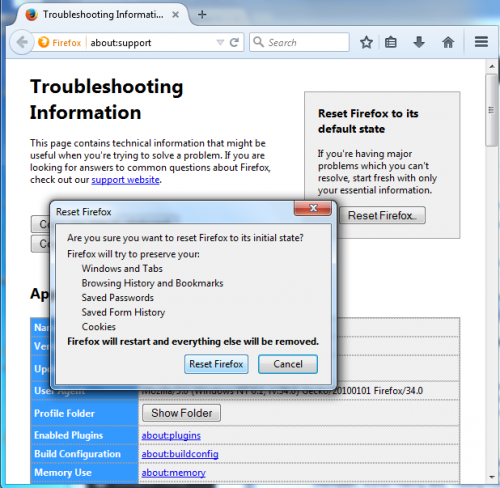
If the above settings won’t work on your computer, there is possibility that something bad such as browser-modifier performing malicious actions and take hold of your Firefox in the background. In this case, you may check in your Programs list for suspicious programs that might be the perpetrator.
(You are highly advised to download and install the most popular security tool - SpyHunter for assistance if you are not skilled in fixing manually . The tool designed to locate and delete corrupt files will help you out without pain.)
How to Fix Browser Newtab Error Automatically with Security Tool SpyHunter?
Tip 1. Download security tool SpyHunter
(Double click on the download file and follow the prompts to install the program.)
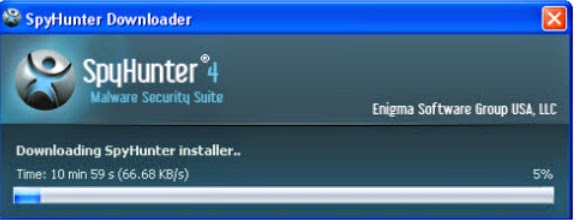
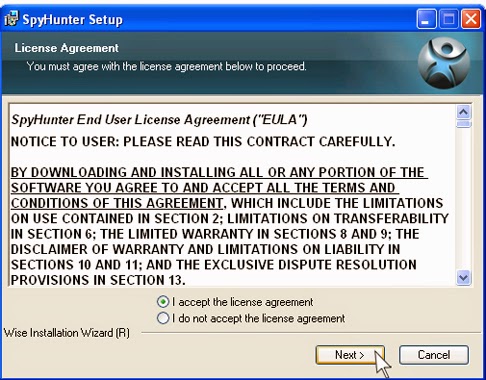
.jpg)
Tip 3. Run SpyHunter to scan your PC
After the installation, run SpyHunter and click "Malware Scan" button to start a full or quick scan.

Tip 4. Finally click on the built-in “Fix Threats” to get all detected items deleted.
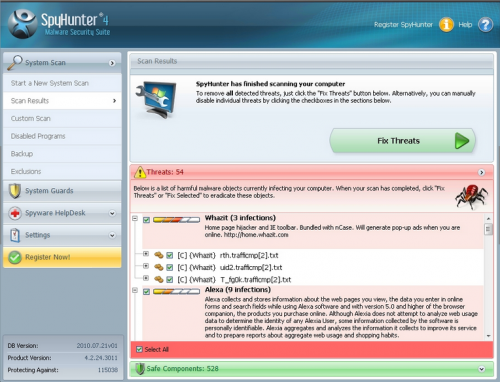
Sincerely Remind:
You are not suggested to take anything haunting and overtaking browsers like all kinds of security warning or error pop-ups slightly. If you fail to finish the manual removal due to any reason, you could feel free to run a scan anything suspicious with SpyHunter.
(The recommended free scanner is for malware detection only. If it detects the target on your computer, you could consider to activate the anti-malware tool to clean up your machine efficiently!)


Nice !!
ReplyDelete