It is Annoying to be Bugged by Sos@anointernet.com
Sos@anointernet.com is a notorious ransomware that designed for malicious purpose by cyber hackers. It is created to rip innocent users off by encrypting their files and then requiring payment for files decryption. Propagated and transmitted by some certain shareware or bundled programs, Sos@anointernet.com can insinuate into a system and then begin to commit evil blackmail.
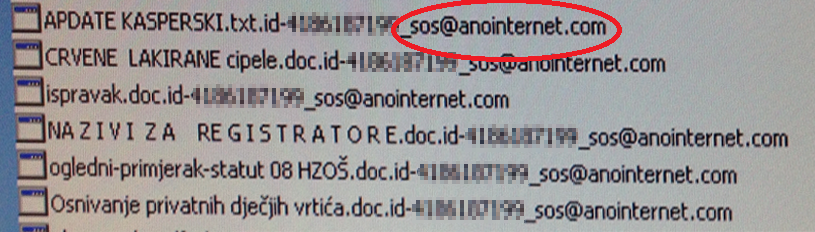
Sos@anointernet.com Deserves Death
Having much in common with Cryptowall, VaultCrypt, Fud@india.com and other ransomware programs ransom ransom notes or pictures, Sos@anointernet.com has been a big headache for some computer users. Sos@anointernet.com modifies the registry and adds a new extension by its name to files that it can find on the affected machine, If you are a victim of this atrocity, when you try to open an encrypted file, instead of seeing the content, you will be greeted with an alert claiming that you need to do a payment with a sum of money (maybe $300 or even more) to get the private key to decrypte your files.
You are suggested to get this ransom virus removed as soon as possible to avoid more damages. Never take any self-invited guest like Sos@anointernet.com lightly. Ransom virus removal should be done speedily. If you have no clue how to start the removal and in need of a favor, please feel at ease to take a minute to implement the following removal tutorials.
Get Sos@anointernet.com Ransomare Removed with Effectiveness
Sos@anointernet.com Manual Removal (with Expertise)
1)Boot your computer into Safe Mode
Restart your computer and keep pressing F8 key until Windows Advanced Options menu shows up, then using arrow key to select "Safe Mode" from the list and press ENTER to get into that mode.
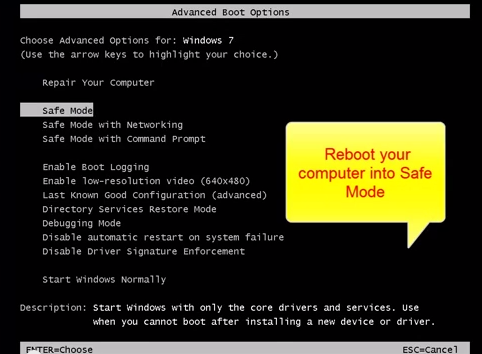
2) Disable suspicious startup generated by this mean ransomware.

3) Delete associated files
Click Start menu, at Search a program or file box, type “%apptada%”, hit Enter to go to AppData folder, locate and delete all files that belong to this ransomware.
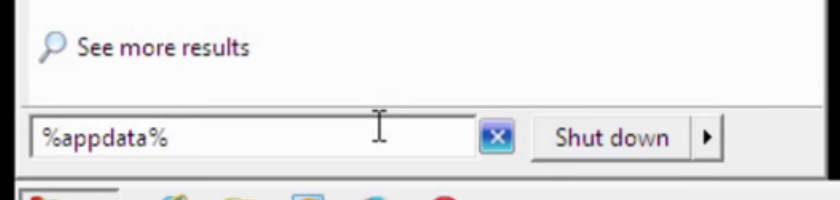
%appdata%\CONFIRMATION.KEY %appdata%\SOS@ANOINTERNET.hta %appdata%\SOS@ANOINTERNET.KEY %Desktop%\sos@anointernet.txt
3) Delete associated registry values
Click Start and type "regedit" in the Run box, hit Enter to open Registry Editor
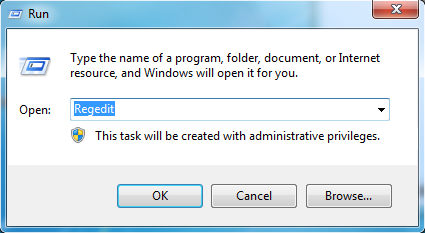
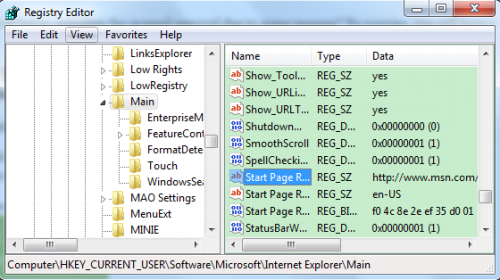
HKCU\SOFTWARE\Microsoft\Windows\CurrentVersion\Run\vltnotify "mshta %appdata%\SOS@ANOINTERNET.hta" HKCU\SOFTWARE\Microsoft\Windows\CurrentVersion\Run\SOS@ANOINTERNET Notification "mshta %appdata%\SOS@ANOINTERNET.hta"
4) Restart the computer normally and check with the effectciveness
(If you are not familiar with manual removal and run into any confusion, no worry and fidget, you still have a pretty good option. You could use a professional ransomware scanner to get the issue fixed quickly and safely.)
Sos@anointernet.com Automatic Removal (with Security Tool SpyHunter)
1) Download the most popular antivirus program SpyHunter
2) Install the removal tool
(Double click on the download file and follow the prompts to install the program.)


3) Run SpyHunter to start a new system scan on the computer.
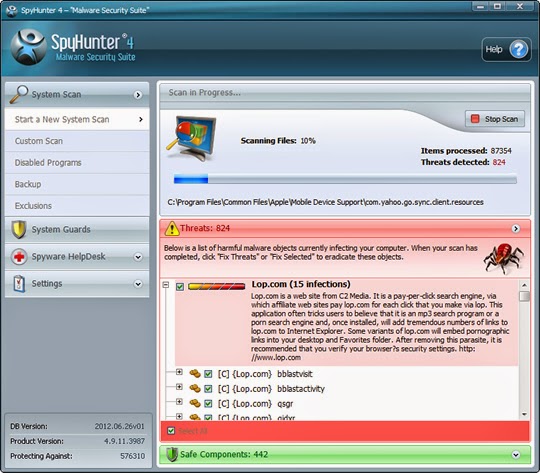
4) Finally click on the built-in “Fix Threats” to exterminate all detected threat items

A Word of Advice:
Immediate Sos@anointernet.com removal is critical to secure your computer. Hope the solutions above can walk you through how to purge the infection efficiently. If you find it difficult to rid the threat manually, please feel at ease to start a Sos@anointernet.com automatic removal.
Recover Your Files that Encrypted by Sos@anointernet.com
Facts have been proved that some users pay for the blackmail, but they still have difficulty to get their files back. So it is recommended not to pay for the so-called key to files decryption. After erasing Sos@anointernet.com infection, you may want to recover files encrypted.
Plan A: Restore your files from a recent backup. If you are performing backups regularly, then you could restore your files using your backups.
Plan B: Restore previous versions of files via using Windows folder tools. (Right-click the file or folder, and then click Restore previous versions.)
You can get more information here: About previous versions of files.


No comments:
Post a Comment
Note: Only a member of this blog may post a comment.